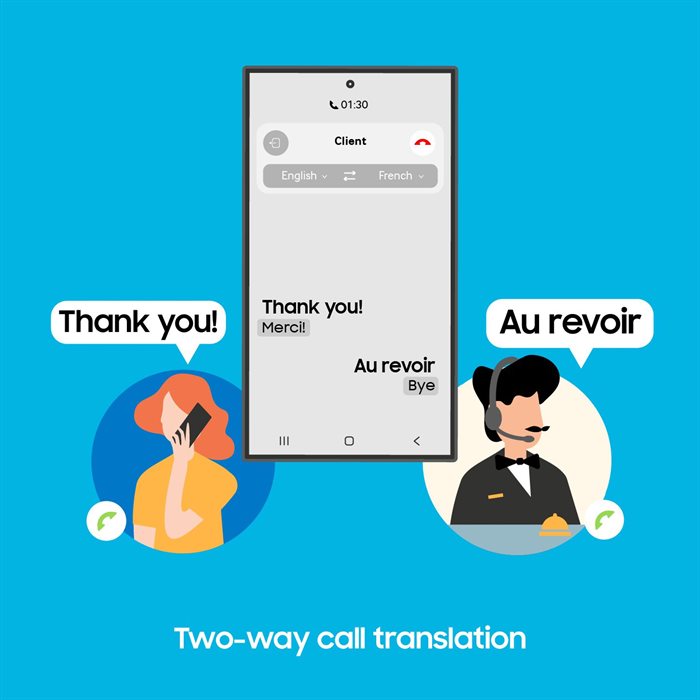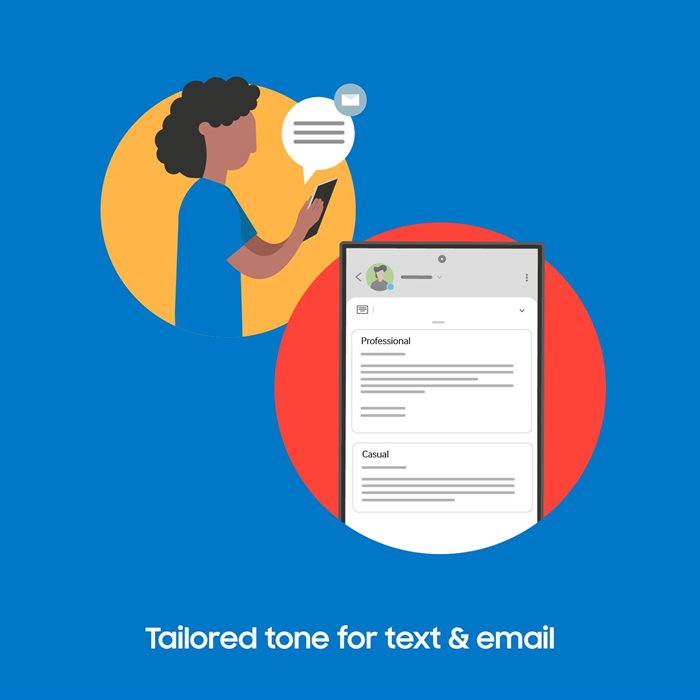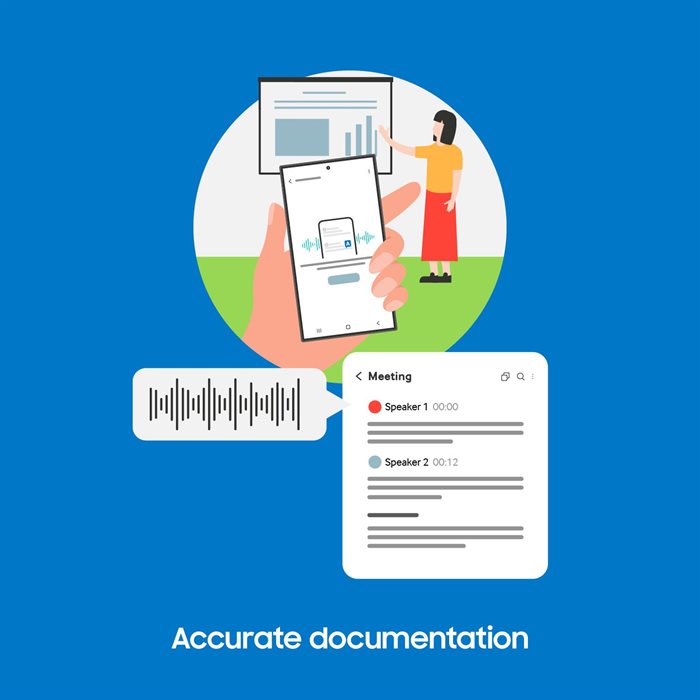The AI future we’ve long been promised is now within reach. Literally.
It’s AI that tags along throughout your workday. On your subway commute, it suggests an eloquent response to your boss’s email. In the afternoon, it live translates a call with your global team and provides a summary and transcript immediately after. At night, it helps you archive all the resources and materials you gathered during another dizzying day of multitasking – in seconds.
For all the talk about AI transforming work, the game changer for the workforce is AI that goes everywhere you go. In other words, AI that’s as mobile as your mobile device.
Enter Galaxy S24, the first AI-powered phone.
With Galaxy S24, Samsung is harnessing AI to deliver new dimensions of personal convenience, productivity and communication into our daily lives. The impact will be profound in the world of work, where being productive on the go has become part of the job.
Here’s how several of the device’s features, powered by Galaxy AI, transform how we work:
Removing communications barriers
Businesses today routinely link up across borders and time zones to pursue new market opportunities. Accuracy and speed are a must, but international communication can create misunderstanding, swirl and delays. Galaxy S24 helps professionals collaborate more effectively whether they’re at the office, working from home or somewhere in between.
- Real-time, two-way translation on conference calls: You’re setting up a conference call with a potential business partner in an overseas company. You want it to go as smoothly as possible, but you’re concerned about the language barriers.
Galaxy S24’s Live Translate translates phone conversations in real time, ensuring you’ll be as clear, creative and professional with overseas colleagues or clients as you’d be in your own language. Offered in 13 languages at launch, Live Translate provides two-way translation on both devices, even if one party isn’t using a Galaxy – or even a smartphone.
- Translated and tailored tone for professional emails or texts: It’s your first day in a new job, and you want to make a good impression in your first email to your colleagues. With Galaxy S24’s Chat Assist, you’re offered different AI-generated options on how to restructure your message and writing style, so you get the tone just right. Whether it’s drafting a catchy social media post or a formal email to your boss, this feature is accessible right from the Samsung Keyboard, so you can use it on any application and make sure you hit the appropriate note every time. And if you’re working with a colleague overseas, Chat Assist’s availability in 13 languages allows you to do all this in a language you don’t even speak.
- Converse face-to-face without language barriers: As a small business owner attending an expo on emerging market trends, you spot a renowned expert in your niche from a popular YouTube business page. You want to pick her brain, but you know from the show that she speaks Italian, and you don’t.
Interpreter takes live translation out of the call app and into the physical world. With this feature, Galaxy S24 becomes a real-time, in-person translator. Because the tool splits the phone screen into two horizontally, each person can show instantly translated text to the other, along with accompanying audio. It also lets you select the language you need and communicate smoothly and professionally with anyone around you.
Organise your phone and your thoughts
Although our phones provide a handy way to capture ideas, research projects and arrange meetings, organizing all that on a handheld device can be a challenge. Using responsive Galaxy AI capabilities, however, Galaxy S24 intelligently organizes your phone, so you stay focused on the big picture.
- Keep your documents and plans organised: Deep into a work project, you realize the relevant resources you need are scattered everywhere: long emails, detailed articles, PDFs and more. If you could pull everything together into one cohesive format, it would save you hours of laborious notetaking and file conversion.
Thanks to the Note Assist feature, you can generate, read and save abridged versions of all your materials in a few taps of your finger, transforming the daily churn of documents into a well-structured archive. By pulling up a document, Note Assist prompts you to save its content straight to your Samsung Notes app. Once there, the feature can auto format the text and correct spelling mistakes before creating a simple or detailed bullet point summary of the whole document above the main text so you can see all the key points at a glance whenever you need to.
The feature can also extract and summarize text straight from physical books and papers and can translate notes into other languages, while its Browsing Assist capabilities can turn long, detailed articles into succinct summaries.
- Accurately document everything: It’s a classic dilemma: You’re in an important work meeting, and you need to take detailed notes while at the same time staying focused and making contributions. With Galaxy S24, you can have it both ways.
Transcript Assist creates full, accurate records of meetings and conversations. Simply record the meeting using the native Samsung voice recording app, and afterwards Transcript Assist will offer to convert it to text, with sentences separated according to individual speakers. Once you’ve got your transcript, you can share it with your colleagues as is, or send it to Samsung Notes and add an AI-generated bullet summary to it using Note Assist.
If you have preexisting audio files recorded without Transcript Assist, the feature can convert these files to notes using Text to Audio.
When it comes to work, the power of having AI on our mobile devices goes beyond automating mundane tasks. Galaxy S24 illustrates how technology can dramatically improve how we work, think and create – by being indispensable, mobile and close at hand.